How to Choose the Right Game Server Hosting Plan: Gaming Hosting 101 (Part 3)
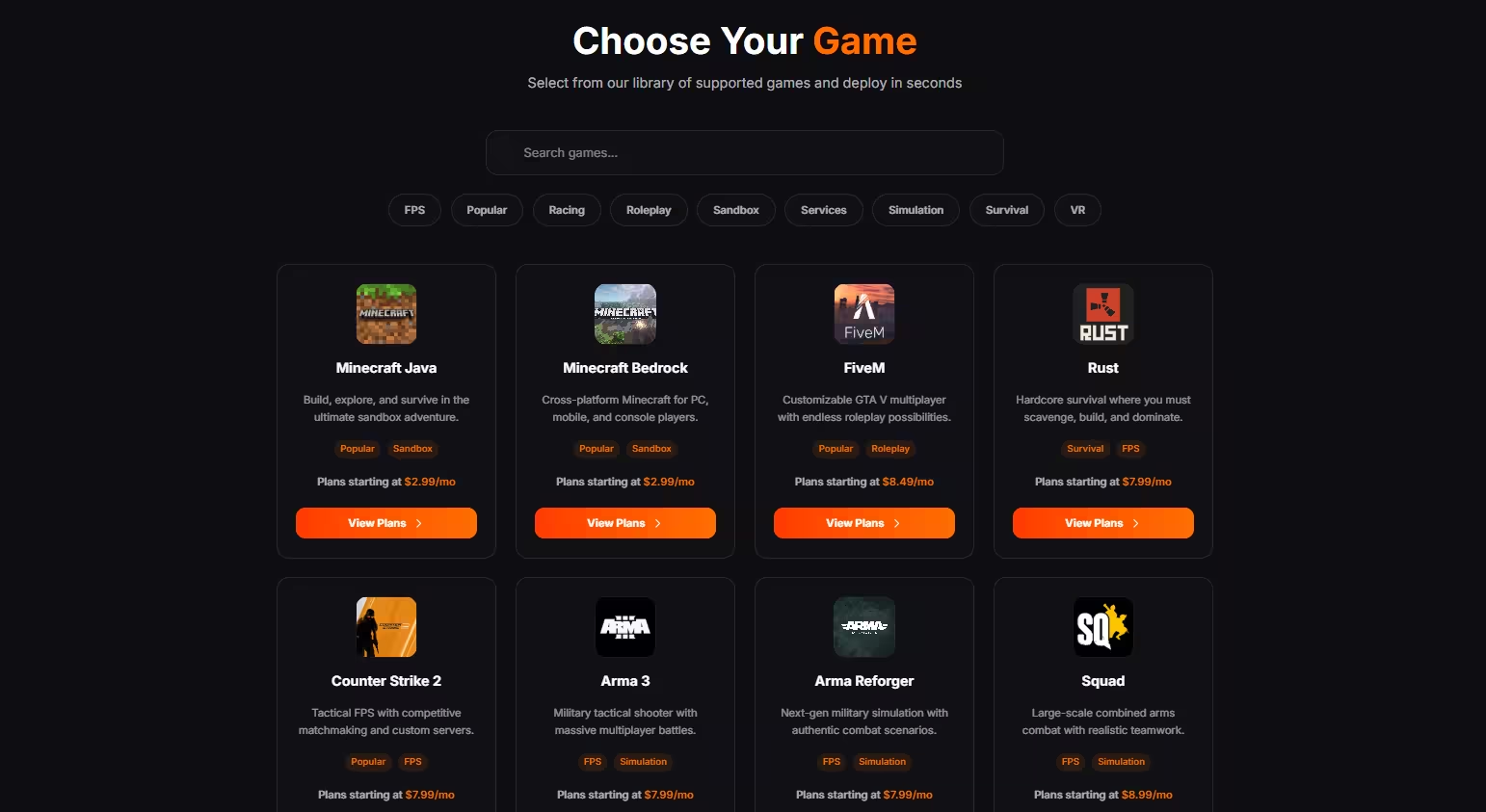
To choose the right hosting plan: (1) Calculate RAM needs using 1GB per 10 players for Minecraft, 4GB minimum for FiveM, (2) Verify NVMe SSD storage not HDD, (3) Check CPU generation (2020+ recommended), (4) Ensure 99.9% uptime SLA, (5) Test support response time, (6) Verify DDoS protection included, (7) Check money-back guarantee period. Avoid 'unlimited' claims, hidden fees, and providers without transparent hardware specs.
Welcome to Part 3 of Gaming Hosting 101! You’ve learned what game server hosting is and the different types available. Now it’s time to make your actual decision and choose the perfect plan.
Series Progress:
- What is Game Server Hosting? ✓
- Types of Game Server Hosting ✓
- Choosing the Right Hosting Plan ← You are here
- Setting Up Your First Server
- Server Management Best Practices
This guide will help you confidently choose a hosting plan that matches your needs and budget.
Table of Contents
- Calculate Your Resource Needs
- Understanding Hardware Specifications
- Reading Provider Specs
- Red Flags to Avoid
- Evaluating Provider Quality
- Price Comparison Strategy
- Questions to Ask Providers
- Making Your Final Decision
- Common Mistakes to Avoid
- Real-World Examples
Calculate Your Resource Needs
Before looking at plans, you need to know what resources your server requires.
RAM Requirements by Game
Minecraft Java Edition:
| Setup | Players | RAM Needed | Monthly Cost |
|---|---|---|---|
| Vanilla | 5-10 | 1-2GB | $3-5 |
| Vanilla | 10-20 | 2-3GB | $5-8 |
| Light Plugins (5-15) | 10-20 | 2-4GB | $5-10 |
| Heavy Plugins (20+) | 10-20 | 4-6GB | $10-15 |
| Modpack (Small) | 5-10 | 3-4GB | $8-12 |
| Modpack (Medium) | 10-15 | 4-6GB | $10-15 |
| Modpack (Large) | 10-20 | 6-8GB | $15-25 |
| Modpack (RLCraft, ATM) | 5-10 | 6-8GB | $15-25 |
Formula: Base 1GB + 100-150MB per player + 500MB-1GB per 10 plugins/mods
FiveM (GTA V Roleplay):
| Setup | Players | RAM Needed | Monthly Cost |
|---|---|---|---|
| ESX/QB Basic | 16-24 | 4GB | $15-20 |
| ESX/QB Medium | 24-32 | 6GB | $20-25 |
| ESX/QB Heavy (100+ scripts) | 32-48 | 8GB | $25-35 |
| ESX/QB + MLOs | 48-64 | 12GB | $40-60 |
| Custom Framework | 64+ | 16GB+ | $60-100+ |
Note: FiveM is CPU-intensive. Prioritize fast CPU (3.5GHz+) over extra RAM.
Rust:
| Map Size | Players | RAM Needed | Monthly Cost |
|---|---|---|---|
| Small (3000) | 25-50 | 4-6GB | $15-20 |
| Medium (4000) | 50-100 | 6-8GB | $20-30 |
| Large (5000+) | 100-150 | 8-10GB | $30-50 |
| Modded | +2-4GB | Add 2-4GB | +$10-20 |
Note: Rust needs fast CPU and NVMe storage for map generation.
ARK: Survival Evolved:
| Setup | Players | RAM Needed | Monthly Cost |
|---|---|---|---|
| Single Map | 10-20 | 6-8GB | $20-30 |
| Single Map + Mods | 10-20 | 8-10GB | $30-40 |
| 2-Map Cluster | 20-40 | 12-16GB | $50-80 |
| 4-Map Cluster | 40-80 | 24-32GB | $100-150 |
Other Popular Games:
| Game | Base RAM | Per Player | Example (20 players) |
|---|---|---|---|
| Terraria | 512MB | 25-50MB | 1-1.5GB |
| Valheim | 2GB | 50-100MB | 3-4GB |
| 7 Days to Die | 3GB | 100-150MB | 5-6GB |
| CS2 (Counter-Strike 2) | 2GB | 50MB | 3-4GB |
| Palworld | 8GB | 200-300MB | 12-16GB |
| V Rising | 4GB | 100MB | 6GB |
CPU Requirements
CPU Priority by Game:
| Game | CPU Priority | Why |
|---|---|---|
| FiveM | ⭐⭐⭐⭐⭐ Critical | Lua script processing, heavy calculations |
| Rust | ⭐⭐⭐⭐⭐ Critical | Map generation, AI, physics |
| Minecraft | ⭐⭐⭐⭐ High | Redstone, entities, chunk generation |
| ARK | ⭐⭐⭐⭐ High | Dino AI, physics, world simulation |
| Terraria | ⭐⭐ Low | Lightweight 2D processing |
| Valheim | ⭐⭐⭐ Medium | World simulation, building physics |
What to Look For:
- Clock Speed (GHz): Higher is better (3.0GHz minimum, 3.5GHz+ ideal)
- Single-Core Performance: More important than core count
- CPU Generation: 2020 or newer (Intel 10th gen+, AMD Ryzen 3000+)
Poor: Intel Xeon E3-1230 v2 (2012, 3.3GHz) - old and slow Good: Intel Xeon E5-2680v4 (2016, 2.4-3.3GHz) - balanced Excellent: AMD Ryzen 9 5950X (2020, 3.4-4.9GHz) - fast single-core
Storage Requirements
Storage Type Priority:
| Storage Type | Speed | Price | Recommendation |
|---|---|---|---|
| HDD | 100-150 MB/s | Cheapest | ❌ Avoid for gaming |
| SATA SSD | 500-550 MB/s | Budget | ⚠️ Acceptable |
| NVMe SSD | 3,000-7,000 MB/s | Standard | ✅ Recommended |
Why Storage Speed Matters:
- Minecraft: Faster chunk loading, quicker world saves
- Rust: Map generation time (5 minutes vs 30 seconds)
- FiveM: Script loading, asset streaming
- All Games: Backup speed, crash recovery time
Space Needed:
| Game | Fresh Install | After 1 Month | After 6 Months |
|---|---|---|---|
| Minecraft | 1GB | 3-5GB | 10-20GB |
| FiveM | 5GB | 10-15GB | 20-30GB |
| Rust | 15GB | 20GB | 25GB |
| ARK | 25GB | 35GB | 50GB+ |
Recommendation: Start with 2x fresh install size, upgrade as needed.
Network/Bandwidth Requirements
Upload Speed by Player Count:
| Players | Minimum Upload | Recommended | Notes |
|---|---|---|---|
| 5-10 | 5 Mbps | 10 Mbps | Self-hosting possible |
| 10-20 | 10 Mbps | 20 Mbps | Home internet limit |
| 20-50 | 20 Mbps | 50 Mbps | Need business internet |
| 50-100 | 50 Mbps | 100 Mbps | Data center only |
| 100+ | 100 Mbps | 1 Gbps | Dedicated server |
For Managed Hosting: Provider handles this - typically 1-10 Gbps available.
For Self-Hosting: Check your upload speed (not download) at speedtest.net
Quick Resource Calculator
Use This Formula:
RAM = Base + (Players × RAM_per_player) + (Plugins × RAM_per_plugin)
Example: Minecraft with 20 players, 15 pluginsRAM = 1GB + (20 × 0.1GB) + (15 × 0.05GB)RAM = 1GB + 2GB + 0.75GB = 3.75GBRecommended Plan: 4GBOnline Calculators:
- Minecraft: 1GB base + 100MB per player + 50MB per plugin
- FiveM: 2GB base + 100MB per player + 20MB per resource
- Rust: 3GB base + 50MB per player
- General: 1GB base + 80MB per player
Understanding Hardware Specifications
How to Read CPU Specifications
Example Spec: “Intel Xeon E5-2680v4”
Breaking It Down:
- Intel = Manufacturer (Intel or AMD)
- Xeon = Product line (Xeon = server CPU)
- E5 = Series (E3 = entry, E5 = mid, E7 = high-end)
- 2680 = Model number (higher = newer/better)
- v4 = Generation (v4 = 4th gen, higher = newer)
What Matters:
- Year: 2018+ preferred, 2020+ ideal
- Base Clock: 3.0GHz minimum, 3.5GHz+ ideal
- Boost Clock: 4.0GHz+ excellent for gaming
- Cores: 4+ for most servers, 8+ for large
Quick Reference:
| CPU | Year | Base/Boost | Gaming Score |
|---|---|---|---|
| Intel Xeon E3-1240v2 | 2012 | 3.4GHz | ⭐⭐ Poor |
| Intel Xeon E5-2680v4 | 2016 | 2.4/3.3GHz | ⭐⭐⭐ Good |
| AMD Ryzen 5 3600 | 2019 | 3.6/4.2GHz | ⭐⭐⭐⭐ Excellent |
| AMD Ryzen 9 5950X | 2020 | 3.4/4.9GHz | ⭐⭐⭐⭐⭐ Best |
RAM Specifications
Type:
- DDR3: Old (2007), slower - ❌ Avoid
- DDR4: Standard (2014), good - ✅ Fine
- DDR5: New (2021), fastest - ✅ Excellent (but rare)
Speed:
- 2133MHz: Minimum acceptable
- 2400MHz: Standard
- 3200MHz: Good
- 3600MHz+: Excellent (overkill for most)
ECC vs Non-ECC:
- ECC (Error Correcting): Server-grade, detects/fixes errors
- Non-ECC: Consumer-grade, cheaper
- For Gaming: ECC nice but not required
What to Look For:
- DDR4 or newer
- 2400MHz minimum
- Actual allocated amount (not “up to”)
Storage Specifications
Reading Storage Specs:
Example 1: “100GB SSD”
- ⚠️ Warning: SSD type not specified (probably SATA)
- Could be slow
Example 2: “100GB NVMe SSD”
- ✅ Good: NVMe specified
- Fast storage guaranteed
Example 3: “100GB Storage”
- 🚩 Red Flag: Type not specified
- Could be HDD (very slow)
Questions to Ask:
- Is it SSD or HDD?
- If SSD, is it SATA or NVMe?
- What are the read/write speeds?
Minimum Standards:
- Type: SSD (SATA acceptable, NVMe preferred)
- Speed: 500MB/s read (SATA), 3000MB/s (NVMe)
- Size: 2x game install size
Network Specifications
Port Speed:
- 100 Mbps: Old, insufficient - ❌ Avoid
- 1 Gbps (1000 Mbps): Standard - ✅ Good
- 10 Gbps: Premium - ✅ Excellent
Bandwidth (Transfer):
- 1TB/month: Tight for large servers
- 5TB/month: Comfortable for most
- 10TB+/month: More than enough
- Unlimited: Standard for quality hosts
DDoS Protection:
- None: 🚩 Red flag
- Basic (Layer 3/4): ⚠️ Minimum
- Advanced (Layer 7): ✅ Good
- Enterprise (Arbor, Cloudflare): ✅ Excellent
Reading Provider Specs
Example Plan Breakdown
Plan: “Premium Minecraft - $9.99/mo”
Listed Specs:
• 4GB RAM• 4 CPU Cores• 25GB SSD Storage• Unlimited Bandwidth• DDoS Protection• Daily Backups• 99.9% Uptime SLAWhat This Really Means:
“4GB RAM”
- ✅ Good: Specific amount
- ❓ Question: DDR3 or DDR4? (probably DDR4)
- ✅ Good: Dedicated or shared? (assume dedicated if not stated)
“4 CPU Cores”
- ⚠️ Warning: What CPU model?
- ⚠️ Warning: Shared or dedicated?
- ❓ Question: What clock speed?
- Translation: Probably shared cores on unknown CPU
“25GB SSD Storage”
- ⚠️ Warning: SATA or NVMe?
- ❓ Question: What speed?
- Translation: Probably SATA SSD (~500MB/s)
“Unlimited Bandwidth”
- ✅ Standard: Most providers offer this
- ❓ Question: Fair use policy?
- Translation: Likely capped at reasonable usage
“DDoS Protection”
- ✅ Good: Included
- ❓ Question: What type? Layer 3/4/7?
- ❓ Question: What capacity? (Gbps)
“Daily Backups”
- ✅ Good: Automated backups
- ❓ Question: How many kept? (7 days? 30 days?)
- ❓ Question: Automated restore available?
“99.9% Uptime SLA”
- ✅ Good: Industry standard
- ❓ Question: What’s the penalty if they fail?
- ❓ Question: What’s excluded? (maintenance windows?)
What Hosts Often Hide
Hidden Details:
1. CPU Model
- Why hidden: Old/slow CPUs
- Impact: Poor performance
- Solution: Ask before buying
2. Storage Type
- Why hidden: Using old HDD or slow SSD
- Impact: Slow load times, lag
- Solution: Verify “NVMe” explicitly
3. Shared vs Dedicated Resources
- Why hidden: Heavy overselling
- Impact: Variable performance
- Solution: Ask if resources are guaranteed
4. Network Quality
- Why hidden: Using budget networks
- Impact: Higher latency, DDoS vulnerability
- Solution: Check data center location/provider
5. Support Response Time
- Why hidden: Slow or poor support
- Impact: Long waits when issues occur
- Solution: Test with pre-sales question
Comparing Apples to Apples
Provider A: “$5/mo - 2GB RAM, 20 slots, SSD” Provider B: “$7/mo - 2GB RAM, 20 slots, NVMe SSD”
Initial Thought: Provider A is cheaper!
Deeper Analysis:
- Provider A: SATA SSD (500MB/s)
- Provider B: NVMe SSD (3500MB/s) - 7x faster
- Worth $2/mo extra? Absolutely
The Real Comparison:
Provider A: $5/mo ÷ 500MB/s = $0.01 per MB/sProvider B: $7/mo ÷ 3500MB/s = $0.002 per MB/s
Provider B is actually 5x better value!Red Flags to Avoid
🚩 Major Red Flags (Walk Away)
1. “Unlimited Everything”
Red Flag Claim: “Unlimited RAM, CPU, Storage, Bandwidth!”
Reality: Nothing is unlimited. These hosts:
- Severely oversell servers
- Terminate accounts for “abuse” if you use resources
- Have “fair use” policies (hidden limits)
Truth: If it sounds too good to be true, it is.
2. No Hardware Specifications
Red Flag Example:
Plan: $3/mo• Great Performance!• High-Performance CPU• Fast Storage• Reliable NetworkWhat’s Missing: Everything specific!
Why It’s Bad:
- Hiding old/slow hardware
- Can’t verify what you’re getting
- Likely using budget equipment
What to Look For:
- Specific CPU model (e.g., “Ryzen 9 5950X”)
- Storage type (e.g., “NVMe SSD”)
- Network speed (e.g., “10 Gbps”)
3. No Money-Back Guarantee
Red Flag: “All sales final” or no refund policy
Why It’s Bad:
- Can’t test performance
- Stuck if quality is poor
- Shows lack of confidence
Industry Standard: 7-30 day money-back guarantee
Best Providers: 72-hour to 7-day full refunds
4. Poor Online Reputation
Where to Check:
- Reddit r/admincraft, r/FiveM, r/gameservers
- Trustpilot (filter by recent reviews)
- Discord communities
- Twitter/social media
Red Flags:
- Mostly 1-star reviews
- Common complaints about performance
- Reports of billing issues
- Slow/no support responses
- Downtime complaints
Check for: Patterns in recent reviews (last 3-6 months)
5. Unclear Billing
Red Flag Examples:
- Setup fees not disclosed upfront
- Automatic renewal without notice
- Hidden upgrade costs
- Confusing pricing tiers
What to Look For:
- Clear monthly pricing
- No setup fees (or disclosed upfront)
- Easy cancellation
- Transparent billing cycle
6. Locked Control Panels
Red Flag: Limited control panel features
Examples:
- Can’t access FTP/SFTP
- Can’t edit config files
- Can’t install plugins manually
- Restricted console access
Why It’s Bad:
- Limits customization
- Hides overselling
- Prevents optimization
- Locks you in
Minimum Required:
- Full FTP/SFTP access
- File editor
- Console access
- Settings modification
7. No Contact Information
Red Flag:
- No physical address
- No company information
- Anonymous ownership
- Only contact form (no email/phone)
Why It’s Bad:
- Can’t verify legitimacy
- No accountability
- Hard to get refunds
- May disappear suddenly
Good Providers:
- Company name/address listed
- Multiple contact methods
- Active social media
- Established history
⚠️ Warning Signs (Proceed with Caution)
1. Extremely Low Prices
Example: “$1.99/mo for 4GB RAM”
Reality Check:
- Cost to provide: ~$3-4/mo
- How do they profit at $1.99?
- Answer: Overselling 10-20 servers per node
Safe Budget Range:
- 2GB: $2.50-5/mo
- 4GB: $5-10/mo
- 8GB: $15-25/mo
Below This: Expect issues
2. Suspicious “Features”
Example: “Dedicated CPU Cores!” on $5/mo shared hosting
Reality: Impossible at that price point
Other Suspicious Claims:
- “Enterprise DDoS protection” on budget hosting
- “Blazing fast NVMe” at HDD prices
- “24/7 instant support” for $3/mo
If It Sounds Too Good: Verify before buying
3. Outdated Website
Warning Sign:
- Website looks like 2010
- Broken links
- Old copyright dates (© 2018)
- No recent blog posts
Could Mean:
- Abandoned business
- No investment in infrastructure
- Using old hardware
- Not actively maintained
Exception: Some budget providers have ugly but functional sites
Evaluating Provider Quality
Support Quality Test
Before Buying, Test Support:
Method 1: Pre-Sales Question
- Open support ticket or live chat
- Ask technical question:
- “What CPU models do you use?”
- “Is storage NVMe or SATA SSD?”
- “What’s your average support response time?”
- Time the response
- Evaluate quality of answer
Good Sign:
- Response in <1 hour
- Knowledgeable answer
- Specific details provided
Bad Sign:
- 24+ hours to respond
- Vague/copy-paste answer
- Can’t answer technical questions
Method 2: Community Check
Reddit Test:
Search: "[Provider Name] review reddit"Sort by: Recent (last year)Look for: Common complaintsDiscord Test:
- Join game server communities
- Ask: “Anyone use [Provider]?”
- Read real user experiences
Trust Patterns:
- 1-2 negative reviews: Normal
- 5+ negative reviews: Concerning
- Same issues repeatedly: Red flag
Performance Verification
Things You Can’t Test Before Buying:
- Actual server performance
- Resource sharing/overselling
- Network quality
- Uptime reliability
Use Money-Back Guarantee:
Day 1-2 (Setup):
- Set up server
- Install your game
- Configure basic settings
- Invite friends to test
Day 3-5 (Performance Test):
- Load test with expected player count
- Monitor RAM usage (should not exceed 85%)
- Check CPU usage (should not hit 100% constantly)
- Test during peak hours (7-10 PM)
- Measure TPS/performance metrics
Day 6-7 (Decision):
- If performance is good: Keep it
- If performance is poor: Request refund
What to Measure:
Minecraft:
/spark tps # Should maintain 20 TPS/spark profiler # Check resource usageGeneral:
- Player connection success rate
- Lag/rubber-banding frequency
- Server restart stability
- Backup/restore speed
Uptime & Reliability Check
Check Status Pages:
- Look for provider status page
- Review incident history
- Check downtime frequency
Example: status.provider.com
Good Signs:
- Transparent status page
- Quick incident resolution
- Rare outages (<3 per year)
- Scheduled maintenance announced
Bad Signs:
- No status page
- Frequent outages
- Long downtime periods
- No maintenance communication
Price Comparison Strategy
True Cost Calculation
Don’t Just Compare Monthly Price
Provider A: $5/mo
- Setup fee: $10
- Backup addon: $2/mo
- DDoS protection: $3/mo
- True monthly cost: $10/mo (after setup)
Provider B: $8/mo
- Setup fee: $0
- Backup: Included
- DDoS: Included
- True monthly cost: $8/mo
Winner: Provider B (despite higher base price)
First-Year Cost Comparison:
| Provider | Monthly | Setup | Addons | Year 1 Total | Year 2+ Annual |
|---|---|---|---|---|---|
| A | $5 | $10 | $5/mo | $130 | $120/yr |
| B | $8 | $0 | $0 | $96 | $96/yr |
| C | $7 | $5 | $2/mo | $113 | $108/yr |
Winner: Provider B saves $34 in year 1, $24/year after
Cost Per Player Analysis
Example Comparison:
Provider A: $10/mo for 4GB (30 players max)
- Cost per player: $10 ÷ 30 = $0.33/player
Provider B: $15/mo for 6GB (50 players max)
- Cost per player: $15 ÷ 50 = $0.30/player
Better Value: Provider B (lower per-player cost + room to grow)
Long-Term Value
Factor in Growth:
Scenario: Start with 10 players, grow to 40
Provider A Plan Path:
Month 1-3: 2GB @ $5/mo → $15Month 4-6: 4GB @ $10/mo → $30Month 7-12: 6GB @ $15/mo → $90Total Year 1: $135Provider B Plan Path:
Month 1-12: 4GB @ $9/mo → $108(Room to grow to 40 players without upgrade)Total Year 1: $108Savings with Provider B: $27 + no downtime for upgrades
Lesson: Pick a plan with growth room, not just minimum specs
Questions to Ask Providers
Essential Questions (Ask Before Buying)
Hardware Questions:
-
“What specific CPU model do you use?”
- Good answer: “AMD Ryzen 9 5950X” (specific)
- Bad answer: “High-performance CPU” (vague)
-
“Is the storage NVMe SSD or SATA SSD?”
- Good answer: “NVMe, 3500MB/s read speed”
- Bad answer: “Fast SSD” (not specific)
-
“Are CPU cores dedicated or shared?”
- Good answer: “Shared, limited to 6 servers per node”
- Bad answer: “High performance guaranteed” (evasive)
-
“What’s the RAM speed?”
- Good answer: “DDR4 3200MHz”
- Bad answer: “Industry standard” (non-answer)
Network Questions:
-
“What DDoS protection do you provide?”
- Good answer: “Cloudflare, Layer 7, 10Gbps capacity”
- Bad answer: “Yes, protected” (no details)
-
“What’s your network uplink speed?”
- Good answer: “10 Gbps with multiple carriers”
- Bad answer: “Fast network” (vague)
-
“Where are your data centers located?”
- Good answer: “Dallas, TX (Equinix datacenter)”
- Bad answer: “United States” (non-specific)
Support Questions:
-
“What’s your average support response time?”
- Good answer: “15 minutes average, 24/7 staff”
- Bad answer: “We respond as fast as possible” (no metrics)
-
“Do you provide 24/7 support?”
- Good answer: “Yes, Discord and tickets 24/7”
- Bad answer: “Business hours support” (limited)
-
“What support channels do you offer?”
- Good answer: “Tickets, Discord, live chat”
- Bad answer: “Email only”
Business Questions:
-
“Do you offer a money-back guarantee?”
- Good answer: “72-hour full refund, no questions”
- Bad answer: “All sales final”
-
“What’s your uptime guarantee?”
- Good answer: “99.9% SLA with service credits”
- Bad answer: “Best effort” (no guarantee)
-
“Are there any setup fees or hidden costs?”
- Good answer: “No setup fees, all features included”
- Bad answer: “Depends on configuration” (unclear)
-
“Can I upgrade/downgrade my plan anytime?”
- Good answer: “Yes, instant upgrade/downgrade”
- Bad answer: “Contact support” (friction)
-
“Do you offer free migration from another host?”
- Good answer: “Yes, we’ll migrate for free”
- Bad answer: “You can upload via FTP” (no help)
Making Your Final Decision
Decision Matrix
Rate each provider on these factors (1-5 stars):
| Factor | Weight | Provider A | Provider B | Provider C |
|---|---|---|---|---|
| Price | 20% | ⭐⭐⭐ | ⭐⭐⭐⭐ | ⭐⭐⭐⭐⭐ |
| Hardware | 30% | ⭐⭐⭐⭐ | ⭐⭐⭐⭐⭐ | ⭐⭐⭐ |
| Support | 20% | ⭐⭐⭐⭐⭐ | ⭐⭐⭐ | ⭐⭐ |
| Features | 15% | ⭐⭐⭐⭐ | ⭐⭐⭐⭐ | ⭐⭐⭐ |
| Reputation | 15% | ⭐⭐⭐⭐ | ⭐⭐⭐⭐ | ⭐⭐⭐ |
| Total | 100% | 3.95/5 | 4.05/5 | 3.10/5 |
Winner: Provider B (best balanced score)
The Shortlist Method
Step 1: Filter by Must-Haves
✓ 4GB+ RAM✓ NVMe SSD✓ 24/7 support✓ $15/mo or less✓ 99.9% uptime SLA✓ Money-back guaranteeResult: 5 providers remaining
Step 2: Test Support
- Message each provider
- Ask 2-3 technical questions
- Time responses
- Evaluate quality
Result: Eliminate 2 slow/poor responders
Step 3: Compare True Costs
- Calculate first-year total
- Factor in addons
- Check for hidden fees
Result: Eliminate 1 expensive option
Step 4: Check Reputation
- Read Reddit reviews
- Check Trustpilot
- Ask in Discord communities
Result: Eliminate 1 with poor reviews
Step 5: Final Decision
- 1 provider remaining
- Meets all criteria
- Best value
- Good reputation
- Buy with confidence!
Common Mistakes to Avoid
Mistake #1: Buying the Cheapest Plan
The Trap: “$1.99/mo for 2GB? Perfect for my 15-player server!”
Reality:
- Severely oversold
- Constant lag
- Poor support
- Frequent downtime
Result: Spend $2/mo, get $0.50/mo quality
Better Approach:
- Pay $5-8/mo for quality
- Get reliable performance
- Save time and frustration
- Better player retention
The Math:
- $2/mo cheap host: 5 players quit due to lag
- $8/mo good host: All 15 players stay, invite friends
- Loss from cheap hosting: Your community
Mistake #2: Over-Provisioning Resources
The Trap: “I might get 50 players someday, I’ll buy 12GB plan now!”
Reality:
- Currently have 8 players
- Paying for 12GB ($40/mo)
- Using only 2GB
- Wasting $30/mo
Better Approach:
- Start with 2-4GB ($5-10/mo)
- Monitor actual usage
- Upgrade when needed (takes 5 minutes)
- Save $360/year
Rule: Buy for current needs + 25% growth room
Mistake #3: Ignoring Storage Type
The Trap: “Both are 4GB RAM for $8/mo, I’ll pick the cheaper-looking site”
Reality:
- Provider A: NVMe SSD (3500MB/s)
- Provider B: HDD (120MB/s)
- Provider B is 30x slower
Impact:
- Slow chunk loading
- Long server startup (5 min vs 30 sec)
- Laggy experience
- Player complaints
Always Verify: Storage type before buying
Mistake #4: Not Testing During Trial Period
The Trap: Buy hosting → Set up later → Trial expires → Stuck with poor host
Better Approach:
Day 1: Set up immediately Day 2-3: Invite friends, stress test Day 4-5: Monitor performance during peak hours Day 6: Decide: keep or refund
Test Checklist:
- Server starts reliably
- No lag with expected players
- Backups work
- Support responds quickly
- FTP/file access works
- Performance during peak hours
Don’t Waste Your Trial Period
Mistake #5: Falling for “Unlimited” Claims
The Trap: “Unlimited RAM, CPU, Storage, Slots!”
Reality:
- Nothing is unlimited
- Heavily oversold
- Terminate accounts for “abuse”
- Fine print has limits
Example Fine Print: “Fair use policy: 80% RAM usage sustained for 1 hour may result in suspension”
Translation: Not actually unlimited
Avoid: Any host claiming “unlimited” anything
Mistake #6: Ignoring Support Quality
The Trap: “I’m technical, I don’t need support”
Reality:
- Server crashes at 2 AM
- Database corruption
- Network issues
- Billing problems
- Account access issues
Everyone needs support eventually
Test Before Buying:
- Send pre-sales question
- Time the response
- Evaluate knowledge
- Check if 24/7 available
Bad Support Cost:
- 2 AM crash = server down until morning
- Lost players
- Lost revenue (if monetized)
- Frustration
Mistake #7: Long-Term Contracts Without Testing
The Trap: “12-month plan is 30% cheaper! I’ll lock in.”
Reality:
- Host quality is poor
- Can’t refund after 7 days
- Stuck for 11 more months
- Lost money
Better Approach:
- Start with monthly billing
- Test for 1-2 months
- If satisfied, upgrade to annual
- Save money only after verification
Exception: Month-to-month difference is <$2/mo
Real-World Examples
Example 1: Minecraft Server for Friends
Situation:
- 12 friends
- Vanilla Minecraft 1.20
- Casual gameplay
- Budget: $10/mo max
Resource Calculation:
Base: 1GBPlayers: 12 × 0.1GB = 1.2GBVanilla (no plugins): +0GBTotal: 2.2GB → 3GB plan recommendedShortlist Process:
Option A: Shockbyte
- $2.50/mo (2GB RAM)
- SATA SSD
- Email support
- Budget choice
Option B: Mamba Host
- $5.00/mo (3GB RAM)
- NVMe SSD
- 24/7 Discord support
- Better specs
Option C: Apex Hosting
- $10.50/mo (3GB RAM)
- NVMe SSD
- 24/7 ticket support
- Premium support
Decision Matrix:
| Factor | Weight | Shockbyte | Mamba | Apex |
|---|---|---|---|---|
| Price | 30% | ⭐⭐⭐⭐⭐ | ⭐⭐⭐⭐ | ⭐⭐⭐ |
| Hardware | 30% | ⭐⭐⭐ | ⭐⭐⭐⭐⭐ | ⭐⭐⭐⭐⭐ |
| Support | 25% | ⭐⭐ | ⭐⭐⭐⭐ | ⭐⭐⭐⭐⭐ |
| Features | 15% | ⭐⭐⭐ | ⭐⭐⭐⭐ | ⭐⭐⭐⭐⭐ |
| Score | 3.10 | 4.15 | 4.25 |
Recommendation: Mamba Host
Why:
- Best value for performance
- Fast NVMe storage matters for chunk loading
- Discord support for quick help
- $60/year is very affordable
- Can upgrade easily if friends invite more
Budget Alternative: Shockbyte if budget is very tight
Example 2: FiveM RP Server (Growing)
Situation:
- Started with 16 players
- Now averaging 35 players
- 120+ resources (ESX Legacy)
- Need reliable performance
- Budget: $40/mo
Resource Calculation:
Base: 2GBPlayers: 35 × 0.1GB = 3.5GBResources: 120 × 0.02GB = 2.4GBTotal: 7.9GB → 8GB plan recommendedShortlist Process:
Option A: Shared FiveM Host
- $35/mo (8GB RAM)
- Xeon E5 CPU
- NVMe SSD
- txAdmin pre-installed
- Managed
Option B: DigitalOcean VPS
- $48/mo (8GB RAM, 4 vCPU)
- AMD EPYC CPU
- NVMe SSD
- Self-managed
- Need to install txAdmin
Option C: Premium Shared Host
- $45/mo (8GB RAM)
- Ryzen 9 5950X
- NVMe SSD
- txAdmin pre-installed
- Premium support
Analysis:
| Factor | Shared ($35) | VPS ($48) | Premium ($45) |
|---|---|---|---|
| Setup Time | 5 min | 2-4 hours | 5 min |
| CPU Quality | Good | Excellent | Excellent |
| Support | FiveM-specific | None | 24/7 |
| Technical Skill | None | High | None |
| Control | Limited | Full | Limited |
Recommendation: VPS if technical, Premium Shared if not
Why VPS:
- Better CPU for FiveM (CPU-intensive)
- Full control for optimization
- Can run multiple services
- Better value long-term
Why Premium Shared:
- No setup hassle
- FiveM-specific support
- txAdmin pre-configured
- Easier management
Decision: Choose based on technical comfort
Example 3: Rust Server (Public)
Situation:
- Public Rust server
- Expect 50-100 players
- Standard 4000 map
- Weekly wipes
- Want professional setup
- Budget: $50-80/mo
Resource Calculation:
Base: 3GBPlayers: 75 (average) × 0.08GB = 6GBMap size: +1GB (4000)Total: 10GB recommendedShortlist Process:
Option A: Budget VPS
- $40/mo (12GB RAM, 4 vCPU)
- Older CPU (3.0GHz)
- Setup required
- Basic
Option B: Premium VPS
- $64/mo (12GB RAM, 4 vCPU)
- Ryzen 9 5950X (4.5GHz boost)
- Setup required
- Fast single-core
Option C: Managed Rust Hosting
- $60/mo (12GB RAM)
- Pre-configured
- Oxide/uMod pre-installed
- Wipe automation
- Rust-specific support
Decision Matrix:
| Factor | Budget VPS | Premium VPS | Managed |
|---|---|---|---|
| Price | ⭐⭐⭐⭐⭐ | ⭐⭐⭐⭐ | ⭐⭐⭐⭐ |
| CPU (critical for Rust) | ⭐⭐⭐ | ⭐⭐⭐⭐⭐ | ⭐⭐⭐⭐ |
| Ease of Use | ⭐⭐ | ⭐⭐ | ⭐⭐⭐⭐⭐ |
| Features | ⭐⭐⭐ | ⭐⭐⭐ | ⭐⭐⭐⭐⭐ |
Recommendation: Premium VPS
Why:
- Rust is extremely CPU-intensive
- High clock speed critical (4.5GHz boost vs 3.0GHz)
- Will feel noticeably smoother
- Good value at $64/mo
- Worth $24/mo extra over budget option
Setup Plan:
- Use VPS (2-3 hours setup)
- Install LinuxGSM (Rust manager)
- Configure auto-wipe
- Install Oxide
- Test thoroughly
Alternative: Managed if don’t want to handle setup
Example 4: Small Terraria Server
Situation:
- 6 close friends
- Modded (tModLoader)
- Play 2-3 times per week
- Minimal budget
Resource Calculation:
Base: 512MBPlayers: 6 × 40MB = 240MBMods: +256MBTotal: 1GB sufficientDecision:
Should I even rent hosting?
Self-Host Pros:
- Free (except electricity)
- Only need it when playing
- Direct control
Self-Host Cons:
- PC must be on when friends play
- Port forwarding hassle
- No professional setup
Cost Comparison:
- Self-hosting: $0 upfront + $5-10/mo electricity if 24/7
- Hosting: $2.50-3/mo
Recommendation: Self-host for now, upgrade later if needed
Why:
- Terraria is lightweight
- Only 6 players
- Don’t play daily
- Save money
When to Upgrade:
- Friends want to play when you’re away
- Player count increases
- Want 24/7 availability
Your Action Plan
Ready to Choose? Follow These Steps
Week 1: Research Phase
Day 1-2: Calculate Needs
- Determine expected player count
- Calculate RAM requirements
- Set realistic budget
- List must-have features
Day 3-4: Shortlist Providers
- Research 5-8 providers
- Read recent reviews (Reddit, Trustpilot)
- Check hardware specs
- Verify pricing (hidden fees?)
Day 5-7: Test Support
- Message 3-5 providers
- Ask technical questions
- Time responses
- Evaluate quality
Week 2: Decision & Purchase
Day 8-9: Final Comparison
- Create comparison spreadsheet
- Calculate true costs (first year)
- Rate each provider (decision matrix)
- Check for money-back guarantee
Day 10: Make Purchase
- Buy from top choice
- Save all login details
- Document plan details
- Note trial period end date
Day 11-14: Testing Phase
- Set up server immediately
- Invite friends to test
- Monitor performance
- Check during peak hours
- Test support if needed
- Decide: keep or refund?
Decision Checklist
Before clicking “Buy,” verify:
- ✅ RAM meets calculated needs + 20% buffer
- ✅ Storage is SSD (NVMe preferred)
- ✅ CPU is 2018+ (verified model)
- ✅ Support is 24/7 (tested response time)
- ✅ Money-back guarantee (7+ days)
- ✅ DDoS protection included
- ✅ Backups included or affordable
- ✅ No setup fees (or disclosed upfront)
- ✅ Good recent reviews (checked Reddit/Trustpilot)
- ✅ Clear upgrade path (can scale if needed)
If all checked: Buy with confidence! ✅
If any unchecked: Research more or choose different provider ⚠️
Coming Up: Part 4
Next in the series: Setting Up Your First Server
You’ve chosen your hosting! Now what?
Part 4 will cover:
- Creating your first server (step-by-step)
- Control panel walkthrough
- Game-specific configuration
- Installing plugins/mods
- Inviting players
- Testing and troubleshooting
- Going live checklist
Real walkthroughs for:
- Minecraft (Java & Bedrock)
- FiveM setup with txAdmin
- Rust server configuration
- And more!
Need Help Deciding?
Still unsure which plan to choose?
Get Personalized Recommendations
Option 1: Discord Community Join our Discord and ask:
- “I’m hosting [game] for [X] players, budget $[Y]/mo, what do you recommend?”
- Experienced community members will help
Option 2: Contact Our Team Contact support with:
- Game you’re hosting
- Expected player count
- Budget range
- Technical comfort level
We’ll recommend specific plans that match your needs.
Quick Recommendations by Game
Minecraft (10-20 players, vanilla/light plugins): → Mamba Host 3GB Plan - $5/mo
FiveM (32 players, ESX/QBCore): → Mamba Host 6GB FiveM Plan - $24.99/mo
Rust (50-75 players, standard map): → DigitalOcean 8GB VPS - $48/mo
For VPS: We recommend DigitalOcean or Linode
For Dedicated: We recommend OVH or Hetzner
Final Thoughts
Choosing the right hosting plan isn’t about finding the cheapest option—it’s about finding the best value for your specific needs.
Key Takeaways:
- Calculate First - Know your needs before shopping
- Verify Hardware - NVMe SSD and modern CPU matter
- Test Support - You’ll need it eventually
- Use Trial Period - Actually test performance
- Avoid Red Flags - Trust your gut on “too good to be true”
- Start Appropriate - Buy for current needs + 25% growth
- Can Always Upgrade - Easier to scale up than down
Most Important: The best hosting plan is one that:
- Meets your current needs
- Has room to grow
- Fits your budget comfortably
- Comes from a provider you trust
You’ve got this! 🚀
Series Progress: ██████████░ 3 of 5 complete
Previous Posts:
Next: Part 4: Setting Up Your First Server
Last updated: October 24, 2025 Part of Gaming Hosting 101 Series Target audience: Users ready to make their hosting purchase


