FiveM Server Hosting: Complete Setup Guide (2025)
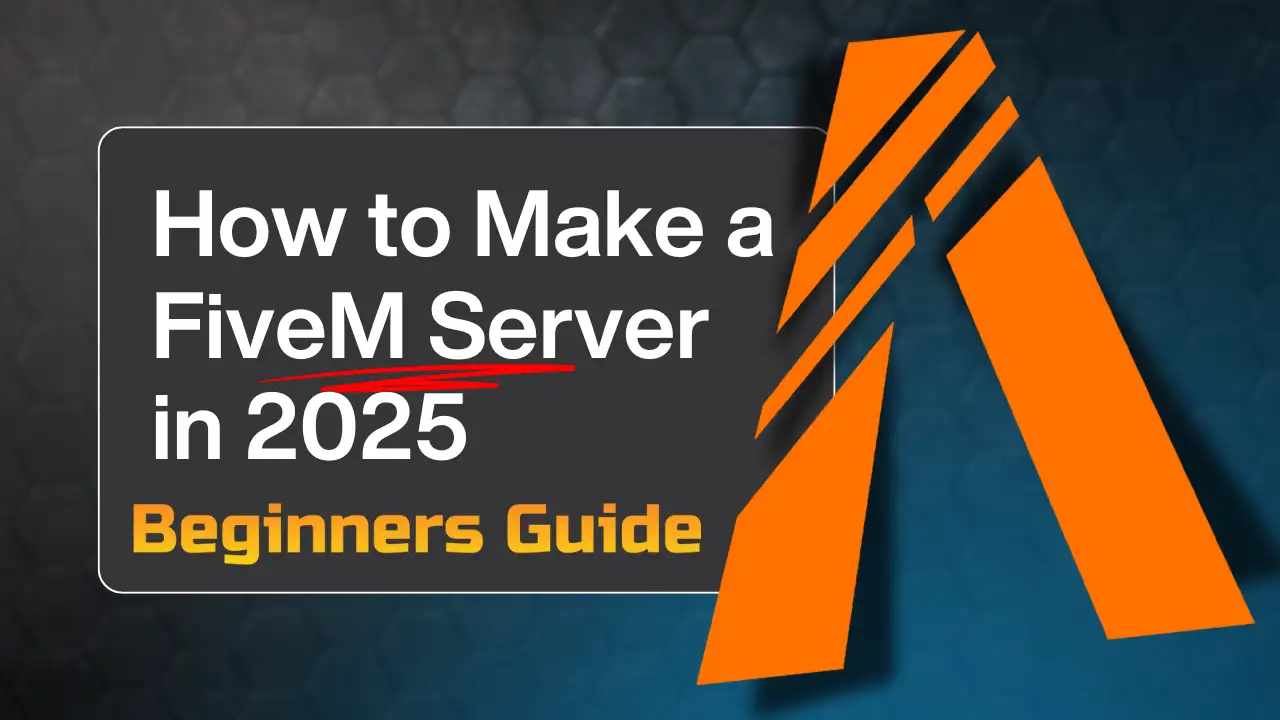
To host a FiveM server in 2025, you need Windows or Linux hosting with minimum 4GB RAM, txAdmin panel for management, ESX or QBCore framework for roleplay features, MySQL database for player data, and 100+ Mbps connection. Managed hosting starts at $8.49/mo with pre-configured txAdmin and automatic updates, while self-hosting requires constant 24/7 uptime and technical knowledge.
Table of Contents
- What is FiveM?
- Server Requirements
- Method 1: Self-Hosting
- Method 2: Managed Hosting
- txAdmin Setup
- ESX vs QBCore Framework
- Resource Installation
- MySQL Database Setup
- Performance Optimization
- Troubleshooting
- FAQs
What is FiveM?
FiveM is a modification framework for Grand Theft Auto V that allows you to create custom multiplayer servers with modified gameplay, custom scripts, and roleplay experiences.
Key Features:
- Custom Servers — Create unique roleplay communities
- Mods & Scripts — Lua/JavaScript/C# scripting support
- Frameworks — ESX, QBCore, vRP for roleplay servers
- Active Community — 100,000+ players daily
- Free to Use — No license fees (GTA V required for players)
Server Types:
| Type | Description | Typical Resources |
|---|---|---|
| Roleplay (RP) | Realistic life simulation | 50-200+ resources |
| Racing | Custom tracks and vehicles | 20-50 resources |
| Freeroam | Sandbox gameplay | 10-30 resources |
| Drift/Stunt | Vehicle-focused gameplay | 15-40 resources |
💡 Note: This guide focuses on roleplay servers, which are the most popular and resource-intensive.
Server Requirements
For Self-Hosting (Home/VPS)
| Component | Minimum | Recommended | Heavy RP (64+ players) |
|---|---|---|---|
| RAM | 4GB | 6-8GB | 12GB+ |
| CPU | 2 cores 2.5GHz | 4 cores 3.0GHz+ | 6+ cores 3.5GHz+ |
| Storage | 30GB SSD | 50GB NVMe | 100GB+ NVMe |
| Upload Speed | 10 Mbps | 50 Mbps | 100+ Mbps |
| OS | Windows Server 2019+ or Linux | Ubuntu 20.04+ | Ubuntu 22.04 |
For Managed Hosting
Most FiveM hosts offer tiered plans:
- Starter: $10-15/mo (16-32 players, 4GB RAM)
- Pro: $20-30/mo (32-48 players, 6-8GB RAM)
- Premium: $40-60/mo (48-64 players, 12GB+ RAM)
- Enterprise: $80+/mo (64-128 players, dedicated resources)
⚠️ Critical: FiveM is extremely CPU-intensive. Single-core performance matters more than core count.
Method 1: Self-Hosting (DIY)
Self-hosting gives you full control but requires technical knowledge and 24/7 uptime.
Step 1: Install Prerequisites
Windows:
-
Visual C++ Redistributables (Required)
- Download: VC++ 2019 x64
- Run installer
-
DirectX (Recommended)
- Download: DirectX End-User Runtime
Linux (Ubuntu):
# Update systemsudo apt update && sudo apt upgrade -y
# Install required packagessudo apt install git wget curl screen -y
# Install xz-utils for artifact extractionsudo apt install xz-utils -yStep 2: Download FiveM Artifacts
FiveM server files are called “artifacts” and are updated frequently.
Windows:
- Create folder:
C:\FXServer - Download latest artifact from FiveM Artifacts
- Extract to
C:\FXServer\server
Linux:
# Create server directorymkdir -p ~/FXServer/servercd ~/FXServer/server
# Download latest Linux artifactwget https://runtime.fivem.net/artifacts/fivem/build_proot_linux/master/$(curl -s https://runtime.fivem.net/artifacts/fivem/build_proot_linux/master/ | grep -oP 'href="\K[0-9]+-[a-z0-9]+(?=/fx.tar.xz)' | tail -1)/fx.tar.xz
# Extracttar xf fx.tar.xzrm fx.tar.xzStep 3: Install txAdmin (Recommended)
txAdmin is the official FiveM server management panel. It’s the easiest way to set up and manage your server.
Windows:
cd C:\FXServer\serverFXServer.exe +set citizen_dir citizen +set sv_licenseKey YOUR_LICENSE_KEY +set txAdminPort 40120Linux:
cd ~/FXServer/server./run.sh +set citizen_dir citizen +set sv_licenseKey YOUR_LICENSE_KEY +set txAdminPort 40120Get License Key:
- Go to Cfx.re Keymaster
- Login with your account
- Create a new server license key
- Replace
YOUR_LICENSE_KEYwith your key
First Run:
- Open browser:
http://YOUR_SERVER_IP:40120 - Follow setup wizard
- Create admin account
- Choose recipe (ESX or QBCore)
💡 Pro Tip: txAdmin simplifies 90% of server management. Use it unless you have a specific reason not to.
Step 4: Configure Server Settings
Edit server.cfg in your server directory:
# Server Informationsv_hostname "^1My FiveM Server^7 | Roleplay | Jobs | Custom Cars"sv_projectName "My FiveM RP Server"sv_projectDesc "A FiveM Roleplay Server"
# Server Settingssv_maxclients 32sv_endpointprivacy trueset sv_enforceGameBuild 2802
# Steam Web API Key (Optional but recommended)set steam_webApiKey "YOUR_STEAM_API_KEY"
# OneSync (Required for 32+ players)set onesync on
# License Keysv_licenseKey "YOUR_LICENSE_KEY_HERE"
# Database Connection (MySQL)set mysql_connection_string "mysql://root:password@localhost/fivem?charset=utf8mb4"
# Resourcesensure mapmanagerensure chatensure spawnmanagerensure sessionmanagerensure basic-gamemodeensure hardcapensure rconlog
# Load your framework (ESX or QBCore)ensure es_extended# OR# ensure qb-coreStep 5: Port Forwarding (Self-Hosting Only)
Open these ports on your router:
- 30120 (TCP & UDP) — Game server
- 40120 (TCP) — txAdmin panel
Steps:
- Access router settings (usually
192.168.1.1or192.168.0.1) - Find “Port Forwarding” section
- Forward ports to your server’s local IP
- Save and reboot router
Method 2: Managed Hosting
Managed hosting handles infrastructure, allowing you to focus on building your server.
Why Choose Managed Hosting?
✅ Pros:
- No hardware maintenance
- 24/7 uptime guarantee
- DDoS protection included
- Automatic updates
- Expert support
- Instant setup (2-5 minutes)
- No port forwarding hassle
❌ Cons:
- Monthly cost ($10-60/mo)
- Less control than VPS
- May have resource limits
Top FiveM Hosting Providers
| Provider | Starting Price | RAM | Support | Best For |
|---|---|---|---|---|
| Mamba Host | $14.99/mo | 4GB | 24/7 Discord | Performance & Value |
| Zap Hosting | $10.00/mo | 3GB | Tickets | Budget |
| Iceline Hosting | $15.00/mo | 4GB | 24/7 Tickets | Reliability |
| GTX Gaming | $18.00/mo | 4GB | Live Chat | Features |
💡 Recommendation: Mamba Host offers NVMe storage and Discord support, critical for FiveM performance.
Mamba Host FiveM Setup (2 Minutes)
- Choose Plan — Mamba Host FiveM Plans
- Select Configuration:
- RAM: 4GB minimum (6-8GB for 32+ players)
- Location: Closest to your player base
- Complete Order — Server provisions in <2 minutes
- Access txAdmin — Login details sent via email
- Choose Recipe — ESX Legacy or QBCore
- Done! — Server ready to customize
Included:
- txAdmin pre-installed
- MySQL database configured
- DDoS protection
- Daily automatic backups
- 24/7 Discord support
- NVMe storage (5-10x faster)
txAdmin Setup & Configuration
txAdmin is the official FiveM server management tool. It provides a web interface for server control, resource management, and player administration.
Initial Setup Wizard
Step 1: Create Admin Account
- Username: Your admin username
- Password: Strong password
- PIN: 4-6 digit PIN for quick access
Step 2: Choose Deployment Type
Popular Recipes:
- ESX Legacy — Most popular RP framework
- QBCore — Modern, actively developed RP framework
- Vanilla — Clean FiveM with no framework
- Custom — Import from existing server
Step 3: Server Configuration
- Server Name
- Max Players (32 recommended for starters)
- OneSync (Enable for 32+ players)
- License Key
Step 4: Resource Installation
txAdmin will automatically:
- Download framework files
- Install default resources
- Configure database
- Set up server.cfg
⏱️ Setup Time: 5-10 minutes depending on recipe size
txAdmin Features
Server Control:
- ✅ Start, stop, restart server
- ✅ View real-time console
- ✅ Monitor player count and performance
- ✅ Resource management
Player Management:
- ✅ Kick/ban players
- ✅ View player IDs and identifiers
- ✅ Whitelist management
- ✅ Admin permissions
Advanced Features:
- ✅ Scheduled restarts
- ✅ Performance monitoring
- ✅ Log viewer
- ✅ Backup system
ESX vs QBCore Framework
Both are roleplay frameworks with jobs, inventory, economy, and more. Choose based on your needs.
ESX Legacy
Overview: Established framework with huge resource ecosystem.
Pros:
- ✅ Massive Resource Library — 1,000+ free scripts on GitHub
- ✅ Beginner-Friendly — Extensive documentation
- ✅ Stable — Mature, well-tested codebase
- ✅ Community — Large support community
Cons:
- ❌ Older Codebase — Some legacy code patterns
- ❌ Performance — Can be heavy with many resources
- ❌ Updates — Slower development cycle
Best For: Beginners, servers wanting maximum resource compatibility
QBCore
Overview: Modern framework built from scratch with performance in mind.
Pros:
- ✅ Modern Code — Clean, optimized Lua
- ✅ Performance — Better optimization than ESX
- ✅ Active Development — Frequent updates
- ✅ Built-in Features — More features out-of-box
Cons:
- ❌ Smaller Ecosystem — Fewer free resources than ESX
- ❌ Steeper Learning Curve — More complex structure
- ❌ Breaking Changes — Updates can break compatibility
Best For: Experienced developers, performance-focused servers
Feature Comparison
| Feature | ESX Legacy | QBCore |
|---|---|---|
| Free Resources | 1,000+ | 300+ |
| Performance | Good | Excellent |
| Learning Curve | Easy | Moderate |
| Documentation | Extensive | Good |
| Jobs | 20+ default | 15+ default |
| Inventory | Basic | Advanced |
| Phone System | Add-on | Built-in |
| Housing | Add-on | Built-in |
Our Recommendation:
- New to FiveM? → ESX Legacy
- Want best performance? → QBCore
- Want most resources? → ESX Legacy
- Want modern code? → QBCore
Resource Installation
Resources are scripts/mods that add features to your server.
Types of Resources
- Framework Scripts — Core functionality (jobs, inventory)
- Standalone — Work with any framework
- Maps/MLOs — Custom buildings and interiors
- Vehicles — Custom car packs
- Clothing — Custom outfits and accessories
Where to Find Resources
Free:
- GitHub — Free ESX/QBCore scripts
- FiveM Forums — Community releases
- FiveM Store — Some free resources
Paid:
- Tebex Stores — Premium scripts ($5-100+)
- GTA5-Mods — Vehicle/script packs
How to Install Resources
Method 1: txAdmin (Recommended)
- Login to txAdmin
- Navigate to Resources
- Click Install from URL
- Paste GitHub repository URL
- Click Install
- Restart server
Method 2: Manual FTP
- Download resource
.zipor.rar - Extract folder
- Connect via FTP/SFTP
- Upload folder to
/resources/[category]/ - Add to
server.cfg:ensure resource-name - Restart server
Folder Structure:
server/ resources/ [esx]/ # ESX framework resources es_extended/ esx_jobs/ esx_policejob/ [qb]/ # QBCore framework resources qb-core/ qb-policejob/ [standalone]/ # Framework-independent mythic_notify/ pma-voice/ [maps]/ # Custom maps [vehicles]/ # Vehicle packsEssential Resources for RP Servers
Core (Required):
- Framework — ESX or QBCore
- oxmysql — Database connector
- pma-voice — Voice chat
- screenshot-basic — ID verification
Jobs (Popular):
- Police — Law enforcement job
- EMS/Doctor — Medical services
- Mechanic — Vehicle repairs
- Taxi — Taxi service
- Real Estate — Property sales
Essentials:
- Inventory System — Better than default
- Phone System — GCPhone or QBPhone
- HUD — Custom UI
- Clothing — fivem-appearance or illenium-appearance
- Housing — Property system
Quality of Life:
- Banking — ATM and banking system
- Garages — Vehicle storage
- Shops — 24/7 stores, weapon shops
- Fuel System — Realistic fuel consumption
- Death System — Respawn/revive mechanics
MySQL Database Setup
FiveM servers require MySQL for data persistence (player info, inventories, vehicles, etc.).
Option 1: Local MySQL (Self-Hosting)
Windows:
- Download MariaDB or MySQL
- Install with default settings
- Set root password during installation
- Create database:
CREATE DATABASE fivem CHARACTER SET utf8mb4 COLLATE utf8mb4_unicode_ci;Linux (Ubuntu):
# Install MariaDBsudo apt install mariadb-server -y
# Secure installationsudo mysql_secure_installation
# Create databasesudo mysql -u root -pCREATE DATABASE fivem CHARACTER SET utf8mb4 COLLATE utf8mb4_unicode_ci;CREATE USER 'fivem'@'localhost' IDENTIFIED BY 'your_password';GRANT ALL PRIVILEGES ON fivem.* TO 'fivem'@'localhost';FLUSH PRIVILEGES;EXIT;Option 2: Remote MySQL (Managed Hosting)
Most FiveM hosts include MySQL database.
Connection String Format:
mysql://username:password@host/database?charset=utf8mb4Example (Mamba Host):
mysql://fivem_user:SecureP@ss!@localhost/fivem_db?charset=utf8mb4Add to server.cfg:
set mysql_connection_string "mysql://username:password@host/database?charset=utf8mb4"Install oxmysql (Required)
oxmysql is the modern MySQL connector for FiveM.
- Download: oxmysql GitHub
- Extract to
/resources/[standalone]/oxmysql/ - Add to
server.cfg:ensure oxmysqlset mysql_connection_string "your_connection_string"
Test Connection:
Start server and check console for:
[oxmysql] Connected to database 'fivem' successfully!Performance Optimization
FiveM servers can be resource-intensive. Here’s how to optimize for best performance.
Server Configuration Optimization
server.cfg tweaks:
# OneSync Configurationset onesync onset onesync_enableInfinity 1set onesync_enableBeyond falseset onesync_population true
# Performance Settingsset sv_fpsLimit 100set sv_enforceGameBuild 2802
# Network Optimizationset sv_maxclients 32 # Start low, scale upset sv_endpointprivacy true
# Resource Limitsset sv_scriptHookAllowed 0Resource Optimization Tips
1. Audit Resource Performance
Use txAdmin’s built-in profiler:
- Navigate to Live Console
- Type
profiler record 300(records for 5 minutes) - Type
profiler viewto see resource performance
Look for:
- ⚠️ Resources using >10ms consistently
- ⚠️ High tick time (should be <10ms)
- ⚠️ Memory leaks (RAM usage constantly increasing)
2. Remove Unused Resources
Only load resources you actually use:
# BAD: Loading everythingensure all_resources
# GOOD: Load only what's neededensure es_extendedensure esx_policejobensure esx_ambulancejob# etc.3. Optimize Heavy Resources
Common Performance Drains:
- Vehicle Spawners — Limit spawned vehicles
- Inventory Systems — Use optimized versions (ox_inventory)
- HUDs — Minimize NUI updates
- Maps/MLOs — Remove unused custom maps
Optimization:
- Use streaming instead of pre-loading
- Reduce draw distance for props
- Optimize scripts (avoid
Citizen.Wait(0))
4. Database Optimization
-- Add indexes to frequently queried columnsALTER TABLE users ADD INDEX idx_identifier (identifier);ALTER TABLE owned_vehicles ADD INDEX idx_owner (owner);Use connection pooling in oxmysql:
set mysql_connection_string "mysql://user:pass@host/db?charset=utf8mb4&connectionLimit=10"Server Hardware Optimization
CPU:
- FiveM favors high single-core performance
- Ryzen 9 5950X or Intel i9-12900K recommended
- Overclock if possible (self-hosting)
RAM:
- 4GB minimum, 6-8GB recommended
- DDR4 3200MHz+ or DDR5
- Monitor usage with txAdmin
Storage:
- NVMe SSD is critical for FiveM
- SATA SSD is acceptable but slower
- HDD is unusable for FiveM
Network:
- 50+ Mbps upload for 32 players
- 100+ Mbps for 64 players
- DDoS protection essential
Troubleshooting
Common Issues & Fixes
Issue: Server Won’t Start
Symptoms: Server immediately crashes or exits
Solutions:
- ✓ Verify license key is valid
- ✓ Check
server.cfgfor syntax errors - ✓ Ensure all ports are open (30120, 40120)
- ✓ Check txAdmin logs for errors
- ✓ Verify Visual C++ installed (Windows)
Issue: Players Can’t Connect
Symptoms: “Could not connect to server” or timeout errors
Solutions:
- ✓ Verify port forwarding (30120 TCP/UDP)
- ✓ Check firewall settings
- ✓ Ensure server is running (
sv_maxclientsnot reached) - ✓ Give players correct IP:
connect SERVER_IP:30120in F8 console - ✓ Check if OneSync is enabled for 32+ players
Issue: High Server Latency/Lag
Symptoms: Players experience delay, rubber-banding
Solutions:
- ✓ Check resource performance (
profiler record 300) - ✓ Reduce
sv_maxclientsto match your hardware - ✓ Optimize database queries
- ✓ Remove heavy/poorly optimized resources
- ✓ Upgrade server hardware (CPU most important)
- ✓ Use NVMe storage instead of SSD/HDD
Issue: Database Connection Failed
Symptoms: “Can’t connect to MySQL” errors
Solutions:
- ✓ Verify MySQL service is running
- ✓ Check connection string in
server.cfg - ✓ Ensure database exists
- ✓ Verify user has permissions
- ✓ Test with:
mysql -u username -p database_name
Issue: Resources Not Loading
Symptoms: Job scripts, inventory, etc. not working
Solutions:
- ✓ Check
server.cfgforensure resource-name - ✓ Verify resource folder name matches config
- ✓ Check
fxmanifest.luafor errors - ✓ Ensure dependencies loaded first
- ✓ Review console for error messages
Load Order Example:
# Framework firstensure es_extended
# Dependenciesensure oxmysqlensure pma-voice
# Jobs (after framework)ensure esx_policejobensure esx_ambulancejobFrequently Asked Questions
How much does it cost to host a FiveM server?
Self-Hosting:
- Free software (FiveM is free)
- Electricity: $30-60/mo (24/7 PC)
- Hardware wear and tear
- Time investment for maintenance
Managed Hosting:
- $10-15/mo: 16-32 players, 4GB RAM
- $20-30/mo: 32-48 players, 6-8GB RAM
- $40-60/mo: 48-64 players, 12GB+ RAM
- $80+/mo: Enterprise, dedicated resources
💰 Reality: Managed hosting is cheaper than self-hosting when factoring in electricity and time.
How many players can my FiveM server handle?
Formula: ~8 players per 1GB RAM (with optimization)
| RAM | Players (Light RP) | Players (Heavy RP) |
|---|---|---|
| 4GB | 24-32 | 16-24 |
| 6GB | 32-48 | 24-32 |
| 8GB | 48-64 | 32-48 |
| 12GB | 64-96 | 48-64 |
Factors:
- Resource count and optimization
- Database performance
- CPU single-core speed
- Network bandwidth
ESX or QBCore: Which should I choose?
Choose ESX if:
- You’re new to FiveM
- You want maximum resource compatibility
- You prioritize free resources
- You want extensive documentation
Choose QBCore if:
- You prioritize performance
- You want modern, clean code
- You’re comfortable with less resources
- You plan to develop custom scripts
Both are excellent. ESX has more resources, QBCore has better performance.
Do I need a license key?
Yes. FiveM requires a free license key from Cfx.re Keymaster.
Requirements:
- Cfx.re account
- Linked to server IP
- One key per server
Free and instant. No cost for the license.
Can I monetize my FiveM server?
Yes, but with restrictions:
Allowed:
- ✅ Donations (optional, no exclusive benefits)
- ✅ Cosmetic perks (custom cars, clothing)
- ✅ Priority queue
- ✅ Tebex store integration
Not Allowed:
- ❌ Pay-to-win mechanics
- ❌ Selling in-game advantages
- ❌ Locked content behind paywall
Rockstar’s Rules: No selling in-game money, items that affect gameplay balance.
How do I backup my FiveM server?
Manual Backup:
- Stop server
- Copy entire server folder
- Store on external drive/cloud
Automated (txAdmin):
- Navigate to Settings → Backups
- Configure backup schedule
- Set retention (how many backups to keep)
What to Backup:
/resources/folderserver.cfg- MySQL database (export via phpMyAdmin or
mysqldump)
Backup Frequency:
- Daily automated backups
- Manual before major updates
- Before installing new resources
What’s the best location for my FiveM server?
Choose based on player base:
| Location | Best For | Typical Ping |
|---|---|---|
| Texas, USA | NA Central, Mexico | 20-60ms |
| New York, USA | NA East, EU | 30-80ms |
| California, USA | NA West, Asia-Pacific | 25-70ms |
| London, UK | Europe | 10-50ms |
| Frankfurt, Germany | Central EU | 10-50ms |
Latency matters. Players with >150ms ping will have poor experience.
Final Recommendation
Quick Decision Guide
Choose Self-Hosting if:
- You have a spare PC running 24/7
- You’re comfortable with server administration
- You have unlimited time for troubleshooting
- Player count under 16
Choose Managed Hosting if:
- You want reliability and uptime
- You value your time over saving money
- You need support when issues arise
- Player count 16+
Start Your FiveM Server Today
Option 1: DIY Setup (4-8 hours)
- Install FiveM artifacts
- Set up txAdmin
- Choose ESX or QBCore
- Configure MySQL
- Install resources
- Port forward
- Test and optimize
Option 2: Instant Managed Setup (2 minutes)
- Choose Mamba Host FiveM plan
- Select RAM & location
- Complete order
- Server auto-deploys with txAdmin
- Choose ESX or QBCore recipe
- Done!
Mamba Host FiveM Features:
- ✅ txAdmin pre-installed
- ✅ MySQL database configured
- ✅ NVMe storage (critical for FiveM)
- ✅ DDoS protection included
- ✅ 24/7 Discord + ticket support
- ✅ Daily automatic backups
- ✅ 99.9% uptime guarantee
- ✅ Instant setup (<2 minutes)
- ✅ Starting at $14.99/mo
Need help? Join our Discord community or contact support — we’re here 24/7!
Last updated: October 16, 2025 Target keyword: “fivem server hosting” (14,100 monthly searches)


